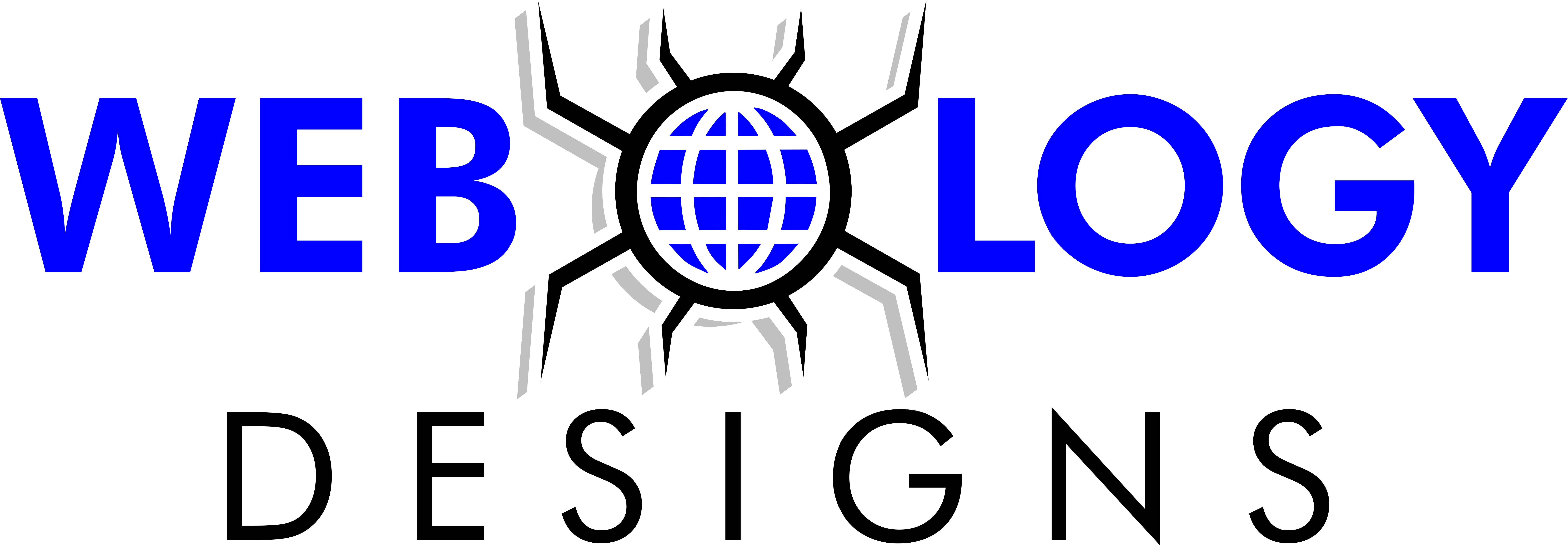The Essential Guide: Understanding the Distinction Between UI and UX Design
- Luke Mathers
- Nov 30, 2024
- 4 min read
Updated: Apr 9, 2025
In today’s fast-paced digital world, design is key to user interaction with websites, applications, and software. The terms "UI" and "UX" come up often, but many still struggle to tell them apart. This guide breaks down what UI (User Interface) and UX (User Experience) design are all about, highlighting their unique roles in the design process and why both are crucial for making successful digital products.
What is UI Design?
UI design, or User Interface design, is all about the visual aspects of a product. This includes everything users see and interact with, such as buttons, icons, spacing, typography, colours, and animations. UI design aims to create an engaging and visually appealing interface that invites users in and helps them navigate effectively.
To make an interface not just beautiful, but also intuitive, UI designers pay special attention to layout and visual hierarchy. For instance, a well-designed e-commerce website might use a clean layout with clear calls to action, making it easy for users to find products and complete purchases. Approximately 38% of users will stop engaging with a website if the content or layout is unattractive, underscoring the importance of effective UI design.
What is UX Design?
UX design, or User Experience design, looks at the overall experience a user has when engaging with a product or service. It involves an in-depth analysis of user emotions and usability from start to finish. UX design goes far beyond aesthetics; it addresses usability, accessibility, and the emotional journey users experience while interacting with the product.
UX designers conduct in-depth research on user behaviour and motivations. They create detailed user personas to identify specific pain points and preferences, ensuring that products not only meet but exceed user expectations. For example, a banking app may include features like simplified navigation for transferring money, which can enhance the overall user journey and lead to a 30% increase in customer satisfaction.

The Key Differences Between UI and UX Design
Understanding the distinctions between UI and UX is vital for creating successful digital products. Here are the key differences:
UI design emphasises visual and interactive elements.
UX design centres on the complete user journey and satisfaction.
UI includes components such as buttons, sliders, and typography.
UX encompasses the entire user experience, including research, usability testing, and user flows.
The main goal of UI is to create visually appealing and easy-to-navigate products.
The goal of UX is to ensure users have an enjoyable and effective experience.
While UI and UX have different focuses, they must work together seamlessly. An eye-catching interface alone won't deliver results if the overall experience is lacking.
Why Both UI and UX Matter
The importance of both UI and UX in digital products cannot be overstated. Here’s why each is essential:
Enhances User Satisfaction
A well-crafted UI attracts users, encouraging them to explore further. However, if the UX is poorly designed, users may feel frustrated and abandon the product. Research shows that a positive user experience can lead to a 55% increase in user retention rates and boost brand loyalty.
Increases Conversion Rates
An improved UI can drive higher conversion rates by simplifying navigation. A seamless UX further enhances this by ensuring that the user journey is intuitive. For instance, optimising a website's checkout process can increase sales conversion rates by up to 35%, demonstrating the power of integrated design.
Builds Brand Loyalty
Great UI and UX foster trust and enjoyment, making users more likely to connect with a brand. When users feel positive emotions during their interactions, they are more likely to become repeat customers.
Encourages Positive Word-of-Mouth
Users who have an exceptional experience are more likely to share it with others. Quality UI and UX can lead to organic word-of-mouth referrals, which can significantly expand a brand's reach without the cost of ads.

Examples of UI and UX in Action
UI: A Mobile App
Think about a mobile fitness app. The UI might feature a vibrant colour palette, clear icons, and interactive elements that change when tapped. If the buttons look nice but are hard to find, users might miss key features like workout tracking, leading to frustration.
UX: A Navigation Feature
For the same fitness app, UX focuses on structuring navigation intuitively. This could involve offering personalised suggestions based on user activity or creating easy access to exercise histories, which enhance the overall experience. Well-structured navigation can improve user satisfaction scores by up to 20%.

Collaborating for Success
To achieve exceptional designs, UI and UX teams must collaborate closely. Their work must align aesthetically and functionally. Design review meetings, collaborative tools, and shared workflows can help break down barriers, fostering a cohesive vision that meets user needs.
Final Thoughts
While UI and UX design may seem similar, they offer distinct values in enhancing user experiences. A successful product combines the strengths of both UI and UX, leading to an engaging and satisfying user experience. By investing time and resources into understanding the relationship between UI and UX, businesses can significantly enhance their digital products, resulting in happier users and better business outcomes.
By embracing the principles of both UI and UX design, companies can create not only visually appealing products but also meaningful experiences that resonate with their audiences.